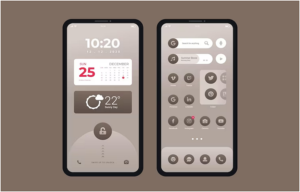How to Remove Glance from Lock Screen of Your Smartphone: But You Miss Out On…
8 min read
If you’re one of those who search for “how to remove Glance from lock screen of your smartphone”, wait till you read this blog since we don’t want you to sacrifice such a captivating feature.
In an age where time’s of the essence, comfort reigns supreme. With smartphones turning out to be an integral part of human lives, every second counts. That’s where Glance, the innovative feature found on various smartphones, steps in to revolutionise the lock screen experience. From timely notifications that can shape our day to intuitive shortcuts that streamline our interactions, Glance transforms our smartphone experience into something truly remarkable.
Glance isn’t just a fancy addition to your smartphone’s lock screen but a gateway to a new level of efficiency and productivity. By offering a quick glimpse into the essential information and opportunities that await you, Glance takes center stage in streamlining your daily routine. It empowers you to stay connected, organized, and informed, all with a single glance at your locked device.
This blog will definitely present you how to disable Glance from lock screen of your smartphone but will also tell you about the benefits that Glance brings to users and explore how it reveals the opportunities beneath the surface. Continue reading to learn more.
Glance: A Quick Brief About It for the Busy-Bees
Glance is a popular mobile lock screen feature that allows Android smartphone users to customize their lock screens, bringing a fresh and dynamic element to the lock screen every time they glance at their smartphone. The name “Glance” itself signifies the essence of the service, as it aims to revamp and elevate the lock screen experience.
Glance has partnered with leading Android phones manufacturers such as Xiaomi, OPPO, Realme, Samsung, and Vivo. These manufacturers offer Glance as a pre-installed feature on their phones, contributing to its widespread popularity among Android users. In fact, in Q3 2022, the Glance lock screen was present in a significant 44% of smartphones in India, highlighting its strong market presence.
Aside from its core lock screen service, Glance ensures user engagement through various activities, such as providing personalized content tailored to each user’s preferences and interests, fostering user loyalty and retention. Its efforts have resulted in substantial growth, with over 6 million active users added in the third quarter of CY 2022 alone and a staggering 32 million new users in 12 months.
Glance is actively working on expanding its reach across different device types, partnering with more original equipment manufacturers (OEMs), and exploring new geographical markets. Additionally, recognizing the rising popularity of smart TVs in India, Glance is now focused on redefining the user experience for smart TV users through live and interactive engagements.
By providing a highly customizable and visually appealing lock screen experience, Glance has established itself as a preferred choice among Android users. Its partnerships with major smartphone manufacturers and continuous efforts to enhance user engagement contribute to its ongoing success and growth in the market.
Things You’d Miss Out On If You Disable Glance from Lock Screen
Glance is a smart lock screen feature that comes pre-installed on smartphones produced by Samsung, Realme, MI (Xiaomi), Oppo, and other similar brands. It aims to enhance the user experience by transforming the lock screen into a dynamic and engaging platform. If you turn off Glance from lock screen, you’ll miss out on all these key features and benefits. And trust us when we say this, you don’t want to miss out on these…
-
Revamped Lock Screen
Glance offers an enhanced lock screen version, providing a visually appealing and user-friendly interface. It presents cards, widgets, and shortcuts to essential information and features, making it convenient for users to access relevant content from the lock screen.
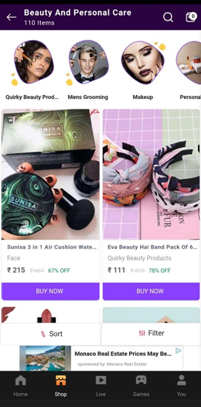
-
Online Shopping
Glance integrates online shopping platforms, allowing users to browse and shop for products directly from the lock screen. It provides a seamless shopping experience by showcasing product recommendations, deals, and discounts, making it easier for users to explore and purchase items of interest.
-
Games
Glance offers an entertaining collection of games accessible from the lock screen. Users can enjoy a variety of gaming options without having to unlock their devices, providing quick and instant entertainment whenever desired.
-
Live-Streaming
Users can directly access live-streaming content from the Glance lock screen, like news broadcasts, sports events, and other live shows. This feature lets users stay updated and enjoy real-time content without opening any third party apps.
-
News and Updates
Glance delivers real-time news and updates, articles, and information on various topics ranging from sports, fashion, and technology to the environment and more. Users can stay informed and get quick updates without unlocking their devices or opening specific apps.
-
Battery and Security
Glance prioritises both battery performance and user privacy. It is designed to minimise battery consumption, ensuring the lock screen experience doesn’t significantly impact the overall device battery life. Additionally, Glance adheres to stringent security measures, safeguarding user personal information and ensuring a secure environment.
Common Misconceptions that Lead You to Disable Glance from Lock Screen: Debunking Myths
There are certain misconceptions surrounding Glance, the popular lock screen customization feature, that can lead people to seek ways to turn off Glance without realising its true nature as a comprehensive smart lock screen. Let’s address these myths and shed light on the functionality of Glance:
-
Myth: Glance is merely wallpaper and can be easily removed
Reality: Glance is not just wallpaper but a complete Smart Lock Screen experience. It offers dynamic content, widgets, shortcuts, and interactive features, making it much more than a static background image. Removing Glance alone would mean missing out on its enhanced functionality and features.
-
Myth: Glance interferes with device settings and cannot be uninstalled
Reality:Glance is a smart lock screen that can be uninstalled by following just a few simple steps. However, it’s important to note that uninstalling Glance will remove the entire smart lock screen experience, including its widgets, personalised content, and other features. Users should be aware of the implications of uninstalling Glance before proceeding.
-
Myth: Glance is intrusive and displays unwanted content
Reality: Glance aims to provide a personalised and engaging lock screen experience but does not display intrusive or unwanted content. The displayed content is based on user preferences, interests, and relevant updates. Users have control over the type of content shown, and customisation options are available to tailor the Glance experience to individual preferences.
-
Myth: Glance consumes excessive data and slows down the device
Reality: Glance is designed to be data-efficient and optimised for performance. It utilises minimal data to deliver personalised content and ensure a smooth user experience. While it may require some system resources, the impact on device performance is typically negligible and should not cause significant slowdowns.
-
Myth: Unauthorized Gaming Access for Children or Others
Reality: It is vital to emphasise that your smartphone is equipped with a smart lock screen, providing an added layer of security. Moreover, Glance goes beyond by introducing an innovative child-lock feature that fortifies the protection of your Smart Lock Screen.
By incorporating the child-lock feature, Glance prioritises safeguarding your personal information and device. This additional security measure ensures you can rest easy, knowing that your confidential data remains protected from prying eyes and that only authorised individuals can access your smart lock screen.
Users can appreciate its full range of features and benefits by understanding Glance as a comprehensive smart lock screen rather than just wallpaper. It offers a convenient platform for accessing information, widgets, and shortcuts from the lock screen, enhancing the overall smartphone experience to unprecedented levels of convenience and efficiency. And, by disabling Glance, you would unknowingly forfeit the immense advantages and unparalleled functionality it brings to the table.
How to Remove Glance from Lock Screen of Your Device: A Step-by-Step Process
We understand and respect your decision if you wish to disable Glance from your lock screen, despite the numerous functions Glance offers. Therefore, we are committed to allowing you to customize your phone settings according to your preferences. Below, we will provide a detailed process to disable Glance from the lock screen of your smartphone:
1. Step 1 of How to remove Glance from your lock screen – Access the Settings Menu
Unlock your device and navigate to the “Settings” app.
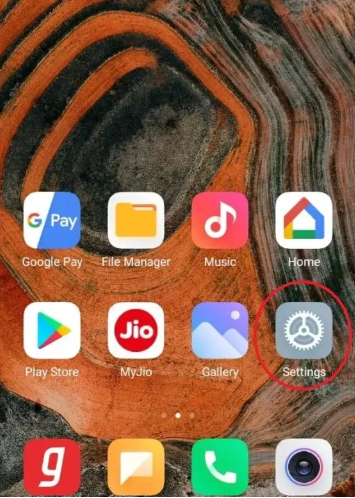
(Source: Technical Satan)
2. Step 2 How to remove Glance from your lock screen – Locate the Display settings
Within the Settings menu, look for an option related to the “Display” or “Lock Screen.” The exact wording may differ depending on your device.
\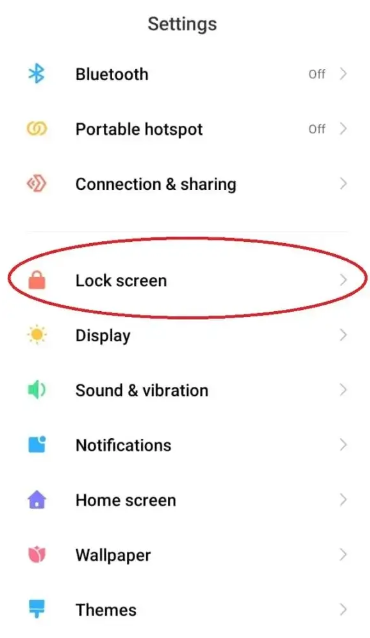
(Source: Technicalsanatan)
3. Step 3 How to remove Glance from your lock screen – Find the Glance option
In the Display settings, search for an option called “Glance,” This setting controls the behaviour of notifications or information displayed on your lock screen.
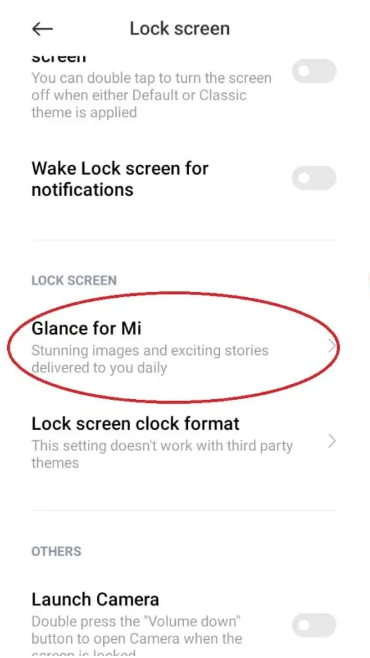
(Source: Technicalsanatan)
4. Step 4 How to remove Glance from your lock screen – Disable Glance from the lock screen
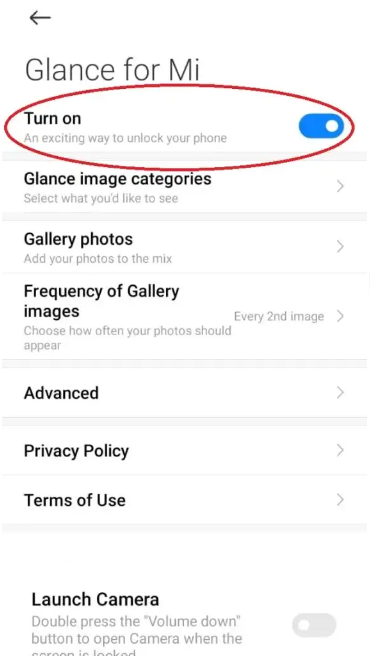
(Source: Technicalsanatan)
Once you locate the Glance option, tap on it to access the options. Look for a toggle switch or checkbox that turns this feature on or off. Switch it off to disable Glance or Always On Display.
5. Step 5 of How to remove Glance from your lock screen – Confirm your selection
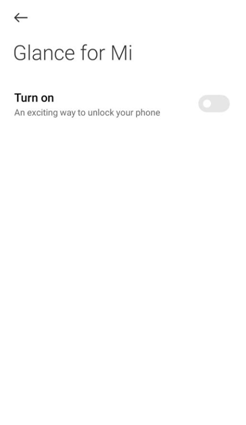
After turning off Glance from the lock screen, you may see a confirmation prompt or a message confirming the changes.
6. Step 6 of How to remove Glance from your lock screen – Exit the Settings menu
Return back to the Settings menu by pressing the back or home button, depending on your smartphone model. The changes you made should now be in effect.
Glance: A Trusted Choice for Millions
Millions of individuals, like you, rely on Glance Smart Lock Screen to enhance their smartphone experience daily. An impressive 220 million people worldwide have embraced Glance as their go-to solution. This widespread adoption is a testament to the app’s reliability and popularity.
It’s worth noting that Glance Smart Lock Screen is not limited to India but has extended its reach to countries such as Brazil, Indonesia, Colombia, and Mexico, with plans for further expansion into more nations. This global presence speaks volumes about Glance’s commitment to providing its exceptional features to users across the globe.
Glance Smart Lock Screen offers a comprehensive suite of features that transform your device’s lock screen into an intelligent and dynamic interface, and turning Glance off from your lock screen will be “not-a-good-idea”. It seamlessly integrates essential functionalities and valuable information at your fingertips, ensuring a convenient and personalised user experience.
Wrapping Up: How to Remove Glance from your Lock Screen
Glance smart lock screen is a valuable feature that can significantly enhance the functionality and security of your smartphone. It offers many benefits, including efficiency, convenience, customizability, and an added layer of security. Before deciding to remove or turn off Glance, it’s worth considering the advantages it brings to your device. By keeping Glance enabled, you can enjoy the convenience of accessing critical information, widgets, and shortcuts directly from your lock screen. It saves you time and effort by providing quick access to relevant updates, live-streaming, online shopping, games, and more. Rather than rushing to remove or turn off Glance, consider trying it for a while longer. You may discover its immense value and find yourself relying on it for a seamless and personalized smartphone experience.